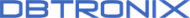Data Privilege
Data Access
Governance
Ensure compliance and get to least privilege by giving business users the power to review and manage access controls without IT assistance.
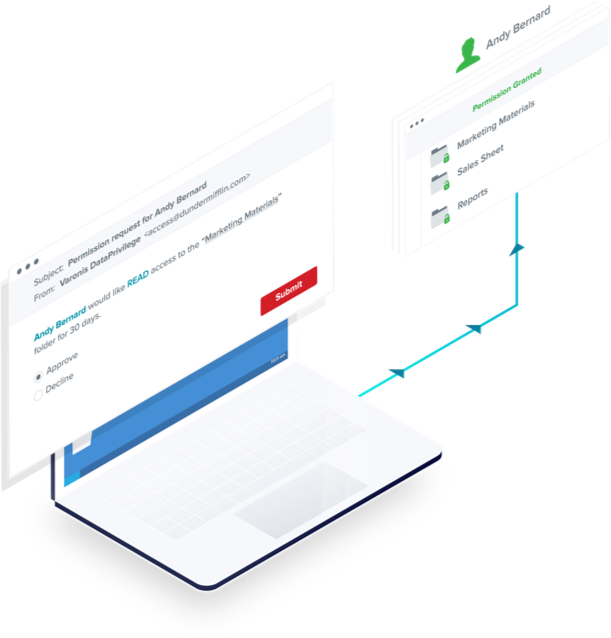
Streamline access governance for your files
Empower data owners to view and manage permissions to files, folders, SharePoint sites, and security groups–all with an intuitive web UI. No admin rights needed. DataPrivilege handles all of the changes seamlessly behind-the-scenes once all approvals are met.
Reduce the burden on IT
Get a near-immediate ROI by transferring access decisions to business users with the most context.
Ensure compliance
Demonstrate to auditors that you’ve got processes in place to ensure regulated data is continually protected.
Automatically enforce security policies
Detect and automatically prevent access control changes that would violate your business rules.
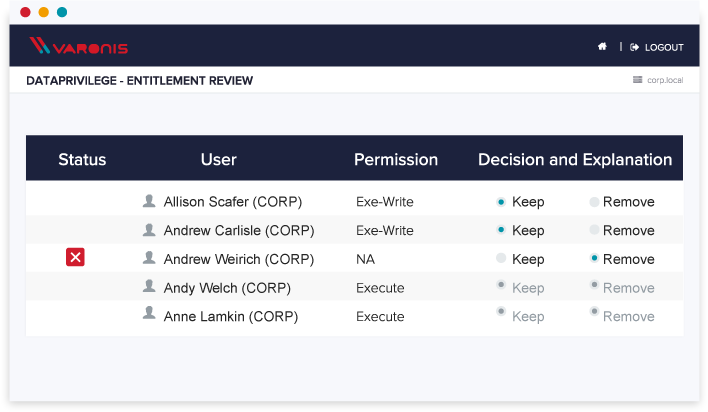
Access Certifications
Make sure that access to groups, distribution lists and sensitive business data is consistently reviewed by the right people.
Certifications are delivered directly to data owners which lets them see who currently has access to their data and make changes without any involvement from IT. Our machine learning algorithms flag users that probably shouldn’t have access anymore, making reviews quick and easy.
Access Control Workflows
Authorization workflows let users request access to folders, groups, distribution lists, and SharePoint sites, folders, and lists through an easy-to-use web form. Each request is routed to the proper stakeholders based on the workflows you setup.
Handling access requests is as simple as replying to an email. Once approved, access is automatically granted by DataPrivilege without any involvement from IT.
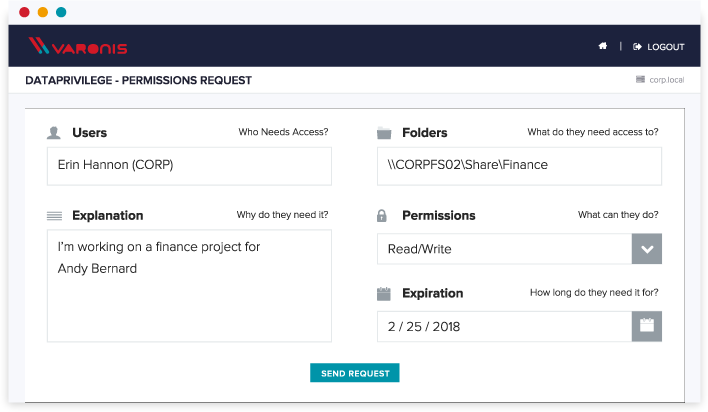
Automated expiration
Assign an expiration date on an authorization to ensure access is revoked automatically
Intelligent access
Automate permission grants and revocation based on user attributes, and enforce ethical walls at the same time
Approvals by email
No need to open a special app or leave your inbox to approve or deny an access request – simply reply directly via email
Self-Service portal
Data owners can review access to their data at any time, make permissions changes, monitor data usage, export permissions reports, and get statistics and recommendations for their data sets — all with an intuitive web portal, and without IT’s help.
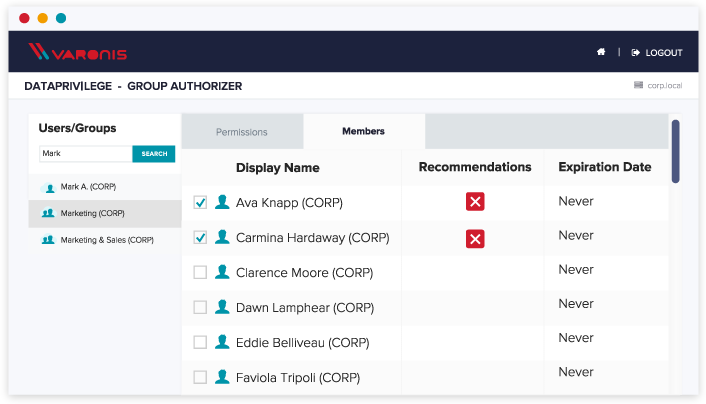
Integrate with IAM (Identity and Access Management) and ITSM (IT Service Management) solutions
Synchronize managed data with your IAM/ITSM solution
Return instructions to DataPrivilege to execute and report on requests and access control changes
Externally control DataPrivilege entitlement reviews, self-service access workflows, ownership assignment, and more
Security and compliance driven by the business
Enforce segregation of duties
Use ethical walls to automatically prevent new requests from being approved that would violate your business rules, detect and notify you of any existing rule violations, and correct them.
Built-in compliance reporting
All actions are audited. Authorizations, entitlement reviews and other management reports provide evidence of process adherence and help satisfy compliance requirements.
Securely provision new shares
Ensure that newly created shares are only accessible to the right people from the start.
Custom entitlement review schedules
Set up different schedules for your entitlement reviews based on department, data sensitivity, and more. You can also recertify data on an ad-hoc basis.
100% browser-based
No need for end-users to install applications. They can review access, run reports, and make changes right within their web browser.
Multiple authorizers
Data owners and authorizers can respond to permissions requests directly via email, in multiple languages, or within the DataPrivilege web application.
upport for server local groups
DataPrivilege allows you to set administrative access through local groups: delegate privileges with automated expiration of access.
Share permission restructuring
Edit standard predefined permission types, permission levels, and custom masks and flags.
Frequently Asked
Questions
General Information
How do I approve or deny requests?
You can either click a link directly in an email to approve or deny a request, or log into into the DataPrivilege web UI.
What if I don’t want data owners to have admin rights?
Can DataPrivilege manage distribution lists?
How can I change owners if somebody leaves?
Can I pull owners from a CMDB?
Contact Us
We are here to help. Call us and speak with a secure erase specialist who will answer any questions you might have