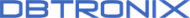Data Classification
Discover Your
Riskiest Data
DBTRONIX discovers sensitive content, shows you where it is exposed, and helps you lock it down (and keep it that way) without interrupting business.
Classify sensitive data on-premises and in the cloud
Turn on the lights and see what’s hiding inside your files. DBTRONIX automatically scans and classifies sensitive, regulated information stored in file shares, NAS devices, SharePoint, and Office 365.
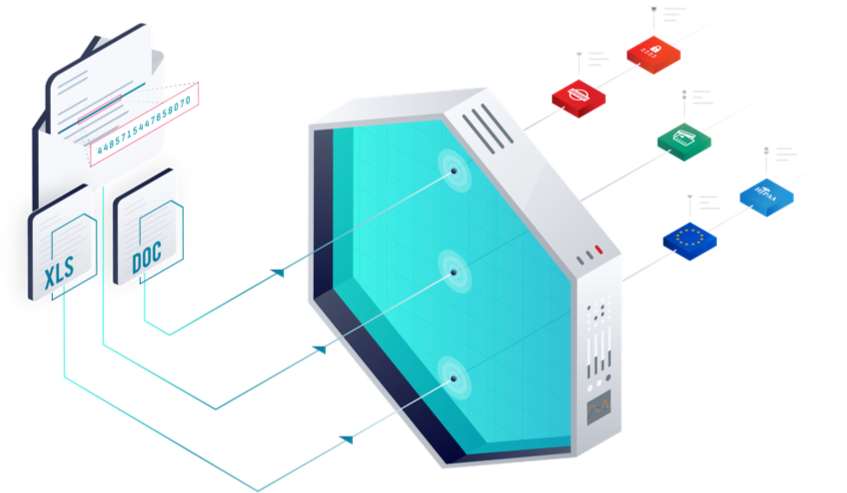
Data Classification Engine gives context around sensitive data, so that you can easily identify and lock down overexposed data, stale data, and remediate security vulnerabilities. Create rules that combine content sensitivity with risk exposure, usage and file system metadata, so that nothing falls through the cracks.
Sample data classification results
950+
million
Files contain
sensitive data
339+
million
Sensitive files are
open to global groups
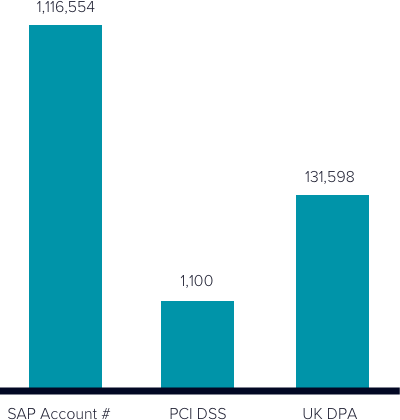
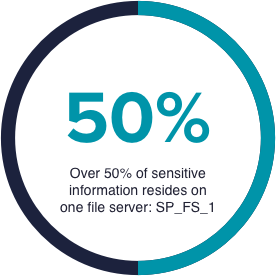
- CIFS_FS_2 13%
- CIFS_FS_3 12%
- CIFS_FS_4 8%
- SP_FS_1 54%
- EXCH_FS_1 13%
A vast library of pre-built rules and patterns
DBTRONIX contains a pre-built library of almost 50 built-in rules and more than 400 patterns for all of the common laws and standards (HIPAA, SOX, PCI, GDPR, and more). DBTRONIX has over 340 GDPR patterns alone, covering all of the EU nations.
Personal information: credit card numbers, passport numbers, driver’s license numbers, social security numbers, IBAN, and more
Financial records
Security file types (.cer, crt, p7b, etc.)
Regulated data (GDPR, HIPAA, PHI, PCI, Sarbanes Oxley, GLBA, etc.)
Finding sensitive data is only the beginning

Add context to your classification
DBTRONIX tells you who can access sensitive data, who owns it, and who’s using it – helping you ensure the right level of access and demonstrate to auditors that you’re compliant with regulations.

Advanced classification criteria
Our rules contain a complex set of conditions that identify sensitive patterns using regular expressions, proximity of text and algorithms that validate the correctness of the data. Easily apply custom tags, flags, and notes to datasets that are accessible in the UI, reports, and via our API.

Actionable data security
Automatically move data according to business policy, quarantine sensitive or regulated data that is overexposed, and archive or delete stale data that’s no longer being used.

Comply with access requests
A full-text index and sensitive content search helps you comply with requirements like public access requests, GDPR’s Right to be Forgotten and Subject Access Requests (SARs).

Automate remediation
Once you’ve classified your critical data, DBTRONIX helps remediate security vulnerabilities like inconsistent ACLs and overexposed access to sensitive data. With Automation Engine, organizations have remediated petabytes of overexposed sensitive information in weeks, not years.
Up-to-date patterns and rules
We’re continually adding patterns (including GDPR patterns), RegExes, positive keywords, negative keywords, and more. Get out-of-the-box classification policy with regular updates.
Protect your critical data with advanced security analytics
Alert on suspicious and abnormal activity on your sensitive data and get risk assessment insights with deep data context so that you know when something’s not right.

How it works

Truly Incremental Scanning
Data Classification Engine leverages its file activity audit trail to incrementally scan new and modified data without starting from scratch each time, giving you a scalable solution that works fast and efficiently.

Distributed and multi-threaded
Scanning is performed by distributed multi-threaded collectors so scanning can be performed in close network proximity to the monitored nodes.

Prioritize your riskiest data
DBTRONIX prioritizes scans based on permissions exposure, frequency of activity, and other parameters that you can tune to your requirements. This ensures that you uncover your biggest security risks first, not last.

Robust file type support
Scan over 60 file types out-of-the-box with Oracle Outside-In technology including documents, spreadsheets, and more.
Frequently Asked
Questions
What file types do you work with?
How do you reduce false positives?
How do you index the content of a file?
Do you support [insert favorite file type here]?
Contact Us
We are here to help. Call us and speak with a secure erase specialist who will answer any questions you might have