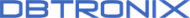Automation Engine
Risk Remediation on Autopilot
Automatically repair and maintain file system permissions so that you’re less vulnerable to internal and external threats, more compliant, and consistently following a least privilege model.
Safely remove global
access groups
Your organization likely has thousands of overexposed sensitive folders. It only takes one leaked sensitive file to cause a headline-making data breach. With Automation Engine, you can safely remediate global access across your corporate file shares in days, not years.
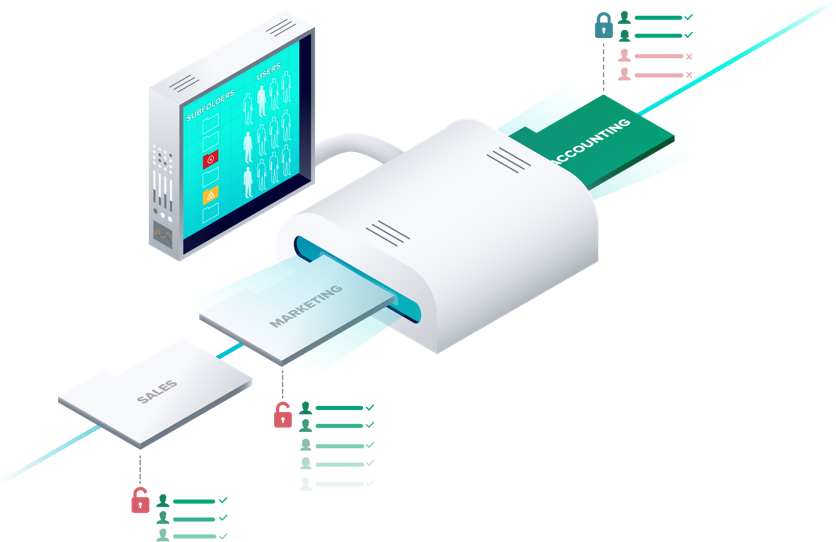
How it works
Automation Engine safely removes global access groups by replacing them with single purpose groups, putting the right users in every time. With flexible configuration options, you can fix tactical issues on a folder-by-folder basis, fix inactive datasets, or perform complete enterprise-wide remediation.
58% of companies have over 100,000 folders open to every employee
Too many organizations have overexposed and unprotected files and emails on corporate networks worldwide. Almost all of them need to be fixed.
Think about what it means from a risk perspective. And now think about what it means that manually fixing a single folder – without breaking anything – can take six to eight hours.
How many exposed folders can you fix with a day’s worth of effort?
It can be extremely risky and time-consuming to manually remediate global access:
Find or create the right role-based group
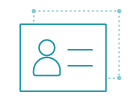
Work with business stakeholders to verify the right members
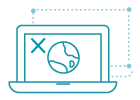
Remove the global access group

Wait for the users that aren’t in the group to call with complaints that they can’t access their data
With Automation Engine, this excruciating task can be safely automated without an army of consultants, saving your team months of manual work.
Manually – maybe one?
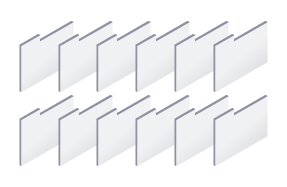
DatAdvantage – dozens
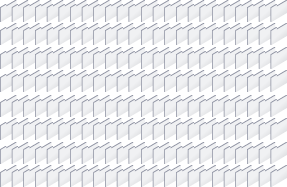
Automation Engine – hundreds to thousands
Self-healing permissions
Inconsistent ACLs are a plague to large IT environments. They result in users either not getting access to data they need or, even worse, getting too much access. Automation Engine will dramatically reduce your risk surface by isolating these hard-to-detect security gaps and fix them automatically.
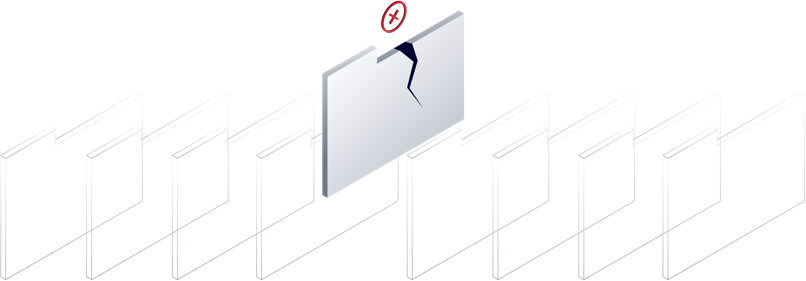
Schedule a personalized
data risk assessment
Our assessments are 100% obligation-free and non-intrusive.
A dedicated engineer will do all the heavy-lifting and you’ll get a comprehensive report that highlights at-risk sensitive data, flags access control issues, and quantifies risk—so that when you’re asked what you’re doing to prevent becoming the next cybersecurity headline, you’re already ahead of the game.

Frequently Asked
Questions
What hardware/software do I need to run the Automation Engine?
The Automation Engine requires DBTRONIX DatAdvantage. You don’t need to install additional hardware or software to run Automation Engine.
How long does it take to set up the Automation Engine?
Will the Automation Engine slow down my servers?
How often do I need to run the Automation Engine?
Contact Us
We are here to help. Call us and speak with a secure erase specialist who will answer any questions you might have